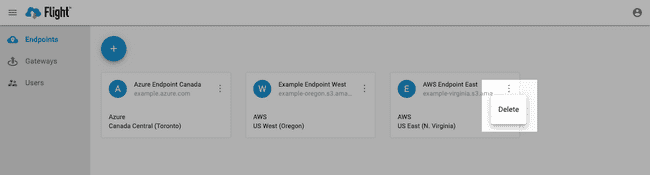Creating and Removing Endpoints
Endpoints are Amazon AWS, Microsoft Azure, or Google Cloud target storage locations. Claiming an endpoint allows your cloud storage location to work with Object Mover by using a gateway that accelerates transfers to storage.
Note: Google Cloud Storage requires a custom header currently supported by Signiant Control. To use a third-party client to upload to Google Cloud Storage, contact Signiant Customer Care for more information.
Create Endpoints
To create an endpoint:
-
Log into your Flight account.
-
In the left navigation, click Endpoints.
-
Click the Add button to open the Create Endpoint dialog box.
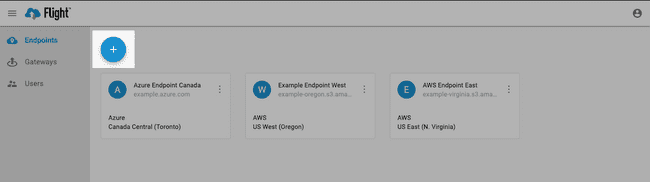
-
Enter an endpoint Name.
-
Select the Vendor.
-
Select the storage type:
- If the vendor is AWS and the type is S3, enter the S3 Bucket Name.
- If the vendor is Azure and the type is Storage, select a Storage Service and enter the Storage Account Name.
- If the vendor is Google Cloud Storage and the type is Bucket, select a Region and enter the Bucket Name.
-
Click Create.
Note: If the service type is Other, select your service region and enter the URL for your endpoint.
After you create an endpoint, you can view it in the Endpoints menu.
If you are using Manager+Agents, you can now use the endpoint to create a storage profile.
Removing Endpoints
To remove an endpoint, click More Options on the endpoint, and select Delete.