Assigning Multiple SDCX Servers
In environments where network stability or server capacity are a concern, you can assign more than one Signiant SDCX Server to a Media Shuttle portal to ensure that portal members have continuous access to storage if an SDCX Server becomes unavailable.
In a multiple server environment, all SDCX Servers assigned to the portal must use shared network storage. This provides a common storage location for all transfers, which must use a common path on all servers to access the storage.
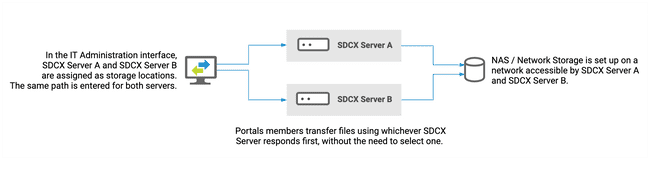
Note: Windows servers cannot be combined with Linux servers in a multiple server environment. All SDCX Servers assigned to the portal must use the same operating system.
To configure multiple SDCX Servers on one portal:
-
Install and register SDCX Server software on each server.
-
Mount shared network storage with the same path on both servers.
-
In the IT Administration Console, click to open the Storage tab.
-
In the Locations list, hover over an SDCX Server to be assigned.
-
Click .
-
Select Assign.
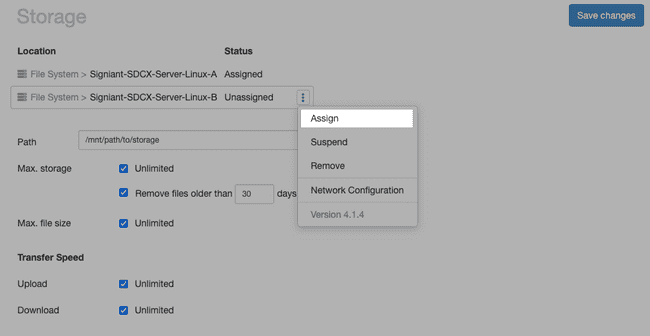
-
Assign additional servers as necessary.
-
In the Path field, enter the full path to the network storage location.
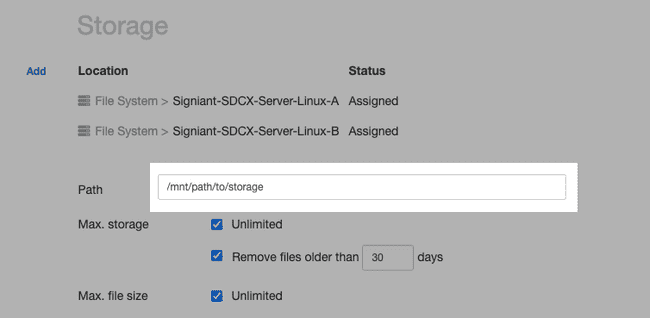
-
Click Save changes.
Once configured, portal members will transfer files using whichever SDCX Server responds first, without needing to select which server is used for the transfer.