Transfer History
When you are logged into Media Shuttle, you can click My Transfers to view your transfer history in a portal.
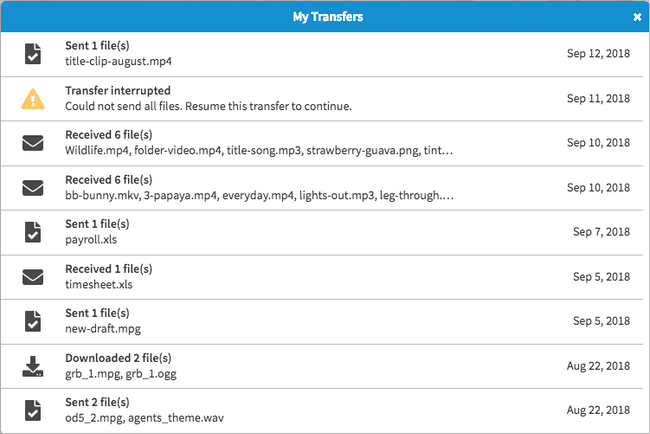
Viewing Transfer Details
Clicking on a transfer in the My Transfers menu displays details, including the transfer time and date, and the transfer expiry time and date.
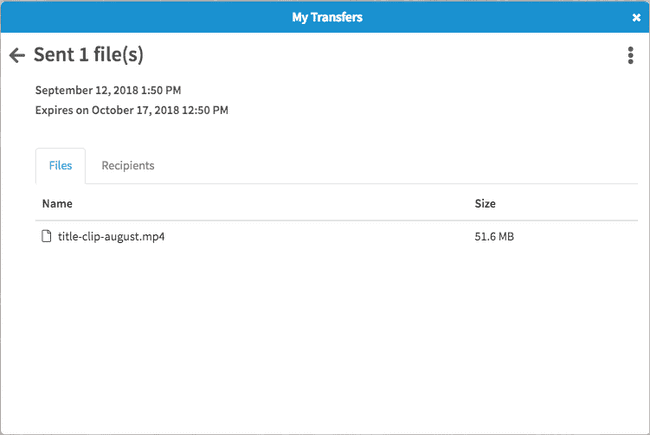
The More Options menu allows you to perform actions related to certain transfers, such as downloading a received file, forwarding files to other portal members, or resuming a transfer.
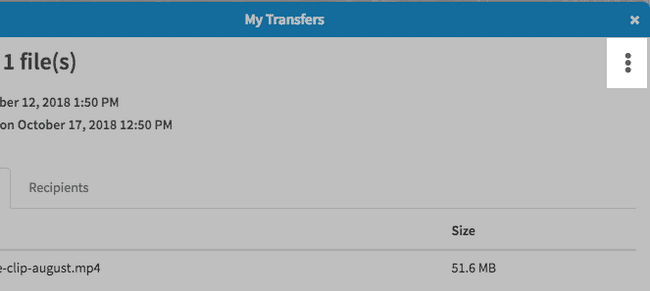
Note: The actions you can perform on a transfer depend on the portal type. When using a Submit portal, for example, you cannot download files, revoke download links, or forward transfers to additional recipients.
Sent Transfers
Files sent using a Send, Share, or Submit portal include a list of the Files sent, and a list of Recipients. The recipients list allows you to see if the recipient has downloaded the content, and the time and date of the most recent download.
Send and Share portal members can prevent recipients from downloading content before the link expiry date by opening the More Options menu and clicking Revoke to revoke the transfer's download permission.
Sent portal transfers that have not expired can be forwarded to additional recipients by choosing Forward in the More Options menu.
Received Transfers
The transfer details for transfers received using Media shuttle include the sender's email address and a list of Files received in the transfer.
To download a received transfer, choose Download in the More Options menu.
Sent transfers that have not expired can be forwarded to additional recipients by choosing Forward in the More Options menu.
Resuming Transfers
If a file transfer is interrupted, you have the option to resume or retry the transfer via the More Options menu.
Note: You are unable to resume a transfer if the files have been moved, deleted, or are unavailable from your current location.