Building Partner Routes
By building a partner route, organizations can work together to transfer data between their SDCX servers. Once each partner has an endpoint configured, one partner generates an endpoint share code and sends it to a partner. The partner uses the shared code to build a partner route.
Once a partner route is created, organizations can transfer content to each other using a partner job.
Generating an Endpoint Share Code
To generate an endpoint code:
-
In the Jet management console, click Endpoints.
-
Hover over the endpoint to share.
-
Click More Options.
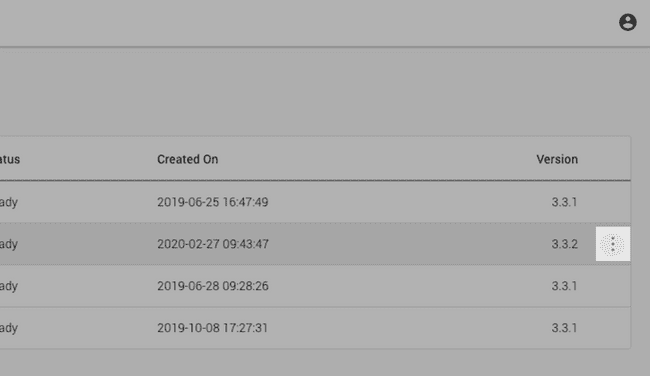
-
Click Share.
-
Click the copy icon to copy the endpoint code to the clipboard and click Done.
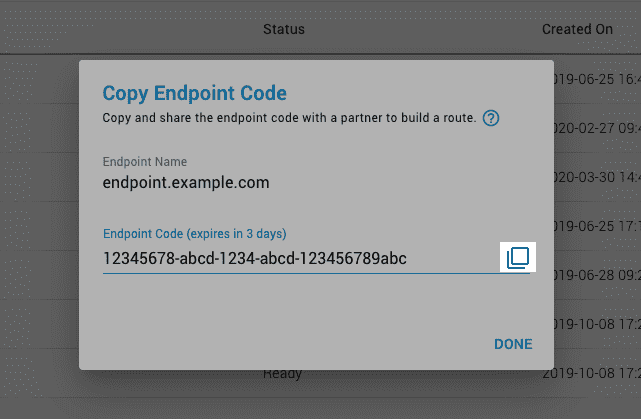
Once you copy the endpoint code, securely send it to the partner organization.
Using an Endpoint Share Code
Once you receive a share code from a partner organization, you can create a partner route.
-
Copy the share code to your clipboard.
-
In the Jet management console, click Routes.
-
Click the Add button to open the Build Route page.
-
Click Build Partner Route.
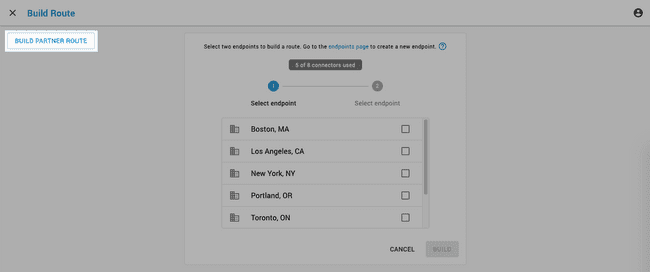
-
Select the endpoint to connect to the partner organization.
-
Paste the endpoint share code at the prompt.
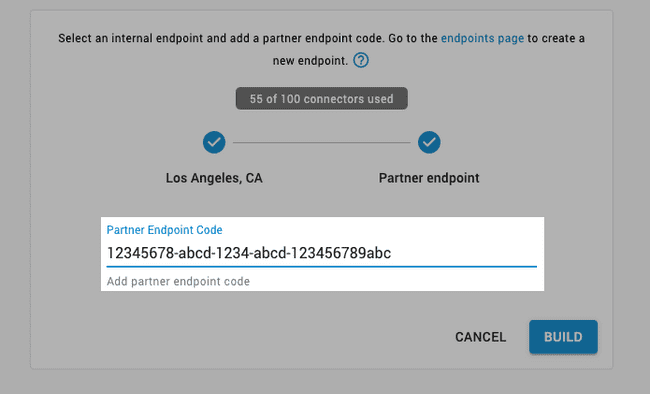
-
Click Build to finish creating the route.
Once the route is created, partnered organizations can send and receive content using partner jobs.