Storage Profiles Overview
A storage profile defines the transfer source and destination used in a job. The Storage page displays a list of your storage profiles, the endpoints, paths, and number of jobs associated with each storage profile. You can also create on-premises and cloud storage profiles, or delete existing storage profiles.
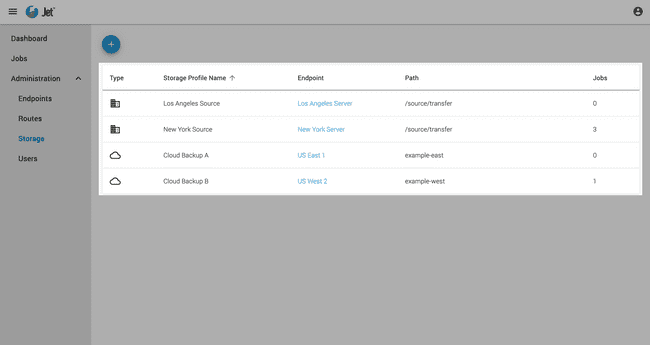
Creating Storage Profiles
A storage profile can be defined for an on-premises SDCX Server or AWS S3 cloud storage.
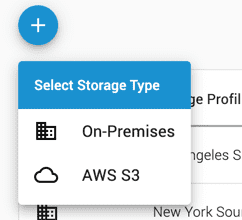
-
For information about creating on-premises storage profiles using an SDCX server, see On-Premises Storage Profiles.
-
For information about creating cloud storage profiles using an Amazon S3 bucket, see Cloud Storage Profiles.
Deleting Storage Profiles
To delete a storage profile:
-
On the Storage page, hover over the storage profile you want to delete.
-
Click More Options.
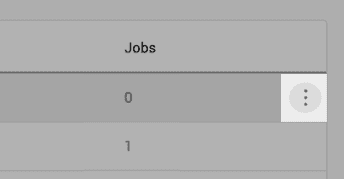
-
Click Delete and confirm the deletion.
Note: Before you can delete a storage profile, you must delete all jobs associated with the profile.