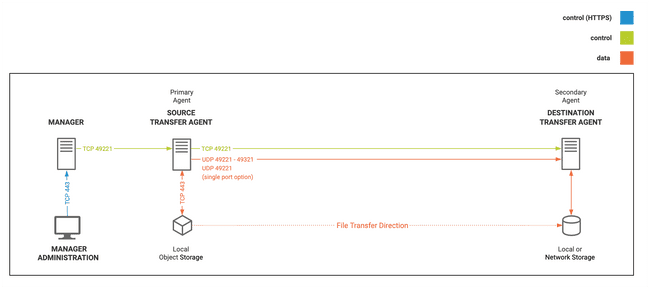Object Mover Overview
Object Mover allows you to store, manage and transfer files into and out of object storage on Agents running Red Hat 7, CentOS 7, macOS 10.14, or Windows 2016 or higher.
Before you can transfer files using Object Mover, configure your Agents for local object storage, and configure your cloud storage profiles.
Overview
Object Mover jobs can send files to Amazon AWS S3, Microsoft Azure Blob storage, and Google Cloud Storage, or to other S3 compatible storage. The architecture for Object Mover jobs can vary depending on which storage is configured.
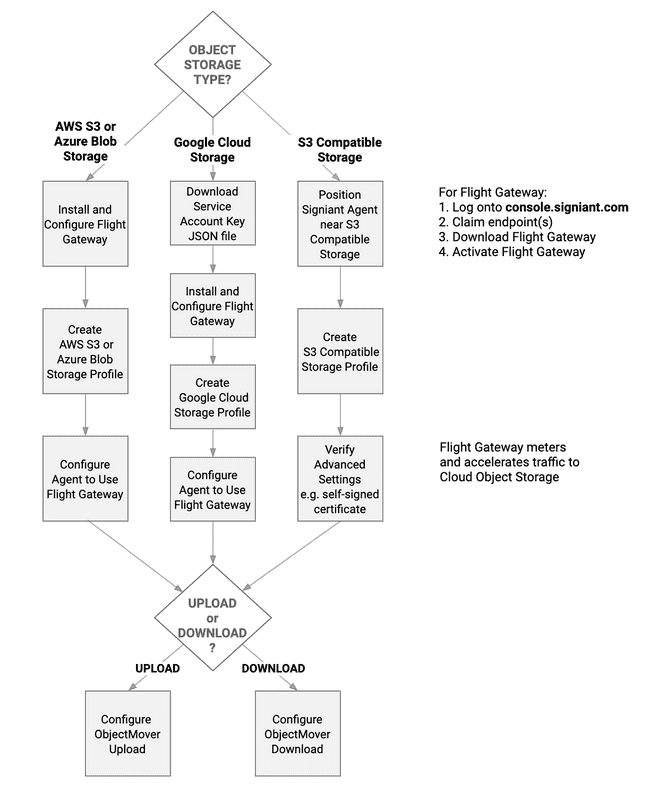
Cloud Storage
Manager+Agents supports accelerated transfers to Amazon AWS, Microsoft Azure, and Google Cloud Storage by claiming endpoints with Flight Gateway, which uses a proxy to send files from an Agent to object storage, or from object storage to an Agent.
Transfer Agent & Flight Gateway on a Single Server
To eliminate latency along the unaccelerated transport path between the transfer Agent and Flight Gateway, both the Agent software and Flight Gateway software can be installed on a single server.
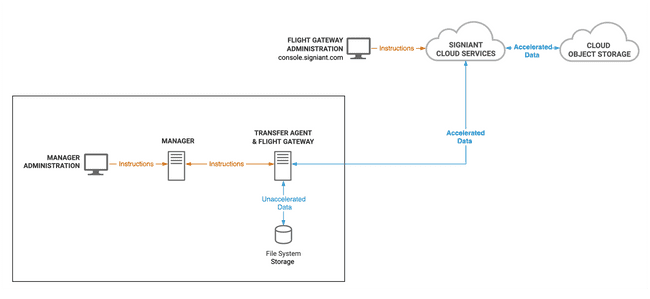
Transfer Agent & Flight Gateway on Separate Servers
The transport path between the transfer Agent and Flight Gateway is not accelerated. To reduce latency when the Agent software and Flight Gateway software are installed on separate servers, the locations of the servers should be in close proximity.
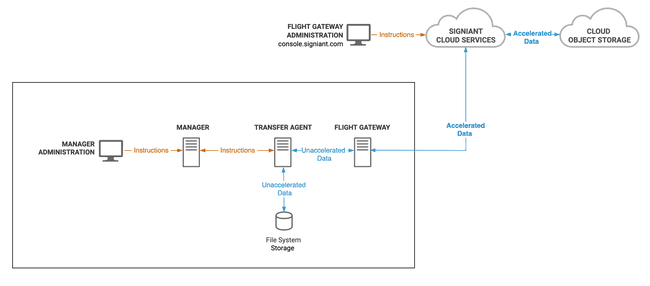
S3 Compatible Storage
Other S3 compatible storage is supported natively by Manager+Agents, but uses a direct, non-accelerated transfer instead a proxy to send files to storage.
To minimize latency and ensure transfers work properly, locate your transfer Agent near your object storage location.
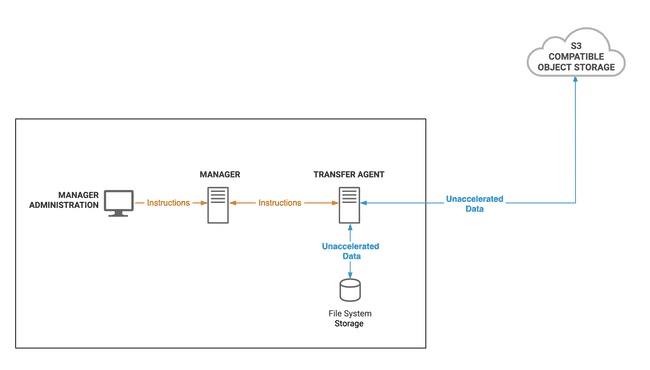
All S3 compatible storage must be configured to support AWS V4 signatures. V2 signatures are not supported.
The following S3 compatible storage vendors have been used in Manager+Agents software testing:
- Caringo S3
- Dell EMC Elastic Cloud Storage
- Hitachi Content Platform (HCP)
- IBM Cleversafe
- NetApp StorageGRID
- Object Matrix MatrixStore
- SwiftStack
- Western Digital HGST ActiveScale
Agent Configuration
Before you can start using Object Mover, you must configure your Agents to allow them to transfer to storage objects. You can enable object storage after creating an Agent.
To configure an Agent for object storage:
- Select an Agent from the Agent List.
- Click Edit.
- Click to open the Object Storage tab.
- Enable the required options:
- Enabling Flight Gateway allows your Agent to perform accelerated transfers to and from Amazon S3, Microsoft Azure, or Google Cloud storage.
- Enabling S3 Compatible storage allows your Agent to transfer to and from other S3 compatible storage objects.
- Click OK to save your changes.
Note: When using Flight Gateway, you must enter your gateway server URL as set in your Flight Administration Console.
Enabling Flight Gateway requires you to install a Gateway Server, in order to configure an Agent's Flight Gateway Server and Port.
Note: The default port for Flight Gateway is 8443.
To complete object storage configuration, log into the Flight Gateway Admin and claim the endpoint.
Storage Profiles
Object Mover jobs use storage profiles to securely store object storage credentials for use with jobs. Once a profile is defined, it can be used for object storage transfers.
Learn more about Object Profile configuration
Job Types
Object Mover offers four job templates:
ObjectDropBox - Uploads contents of a directory to object storage
ObjectUploader - Uploads specific files or directories to object storage
ObjectDownloader - Downloads files or directories from object storage to a target directory
ObjectReplicator - Uploads files or directories from one object storage location to another
Jobs can also have Advanced Configuration options to adjust transfer scoping, network performance, and other options.
For information on bulk data migration capabilities that can transfer the largest data sets, contact Signiant Support.
File Transfer Direction
Pull Transfers
The Object Dropbox and Object Uploader job types both follow a pull transfer model.
For pull transfers, the Manager connects to the destination Agent. The destination Agent then connects to the source Agent.
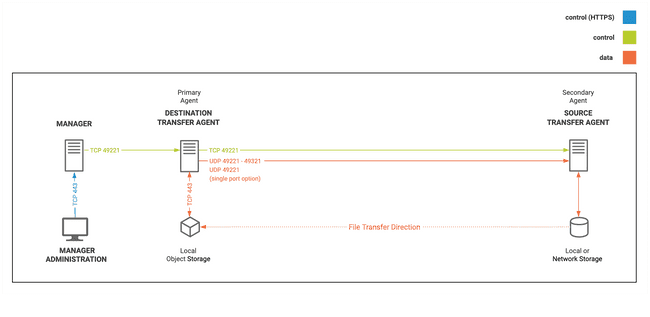
Push Transfers
The Object Downloader and Object Replicator job types follow a push transfer model.
For push transfers, the Manager connects to the source Agent. The source Agent then connects to the destination Agent.